GNOME Extension: Panel Date Format
Created by Steven Baltakatei Sandoval on 2022-04-28T21:03+00 under a CC BY-SA 4.0 license and last updated on 2023-05-31T19:08+00.
Edit(2023-05-31):Add reboil.com wiki links.
Background
I enjoy keeping track of the time using ISO-8601 format. It permits unambiguous big endian time indication in a sortable format. I believe the default time format used in the top bar in Pop!OS 22 (which is basically Ubuntu 22) depends upon which region the machine is configured for (e.g. "United States", or "Germany", etc.).
My default date time format is something like Apr 28 2022, 21:44
(I'm not sure because I don't care ^_^). What I really want is an
ISO-8601 date time format like 2022-04-28T21:45:33+0000. The +0000
explicitly states the time zone my machine is configured for (UTC in
this case); this is useful in case I want to communicate the time to
someone unambiguously; knowing the time zone is required to do
so. Also, time units are sorted in descending fashion (year, month,
day, hour, minute, second) instead of the tradition-bound madness that
is US date time format (month, day, year, hour, minute, second).
One GNOME Extension that I found works for me in Pop!OS 22 is "Panel Date Format" (GitHub).
Setup
Install the GNOME Shell integration add-on for Firefox.
Go to the Panel Date Format extension page.
- Enable using the toggle switch on the top right of the page.
Go to the GitHub repository for the extension.
- Copy the
dconfcommand into a text editor.
- Copy the
Modify the
dconfcommand's date format string from"'%Y-%m-%d'"to"'%Y-%m-%dT%H:%M:%S%z'"The command I used is:
~$ dconf write /org/gnome/shell/extensions/panel-date-format/format "'%Y-%m-%dT%H:%M:%S%z'"~
Verify the change is loaded by running
$ dconf dump / > dconf_dump.txtand searching this.txtfile for a part labelled[org/gnome/shell/extensions/panel-date-format]. (you can also use thedumpandloadcommands to automatically backup settings that use thedconfdatabase; I useyadm's bootstrap function to do this automatically when automatically setting up a new Debian machine).
The date time indicator on the top bar should now look like this:
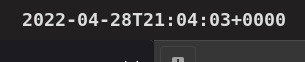
Conclusion
Using GNOME Extensions and a command in the command line, it is possible to customize the top bar date time indicator to use ISO-8601 formatting in Pop!OS 22.