How to install DWSIM 8.0.4 on Debian 10
Created by Steven Baltakatei Sandoval on 2022-07-27T21:23+00. under a CC BY-SA 4.0 license and last updated on 2023-05-31T19:08+00.
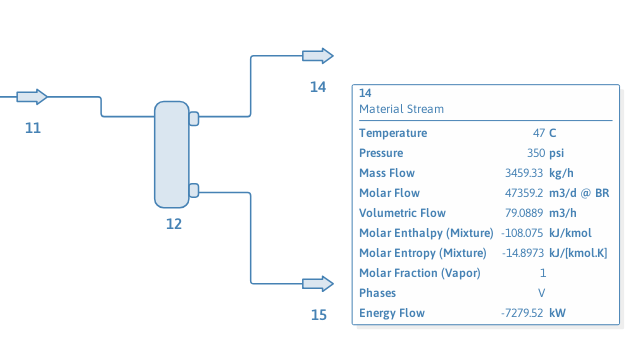
Edit(2023-05-31):Add reboil.com wiki links.
Summary
These are instructions for installation DWSIM 8.0.4 onto a Debian 10 machine with amd64 CPU architecture (e.g. Intel i9 or AMD Ryzen).
Background
DWSIM is an open source chemical process simulator produced under a GPLv3 license. Although its full-featured version is available only for Windows due to most CAPE-OPEN modules usually intended to be run in Windows, the main developer Daniel Medeiros compiles and publishes a version of DWSIM that can be run in Debian 10). The following instructions may apply to other Debian-derived distributions such as Ubuntu, but some customizations may be rqeuired (e.g. a different Mono Stable repository is required between Ubuntu, Debian)
Setup
Download DWSIM Debian Installer Package
Download the DWSIM Debian Installer Package ( .deb) file from the
website. You should get a file with a name resembling this:
dwsim_8.0.4-amd64.deb
Don't do this
Note, if you try to install the
.debfile via the usual$ sudo dpkg -i package.debtrick, you will get the following errors, telling you about missing dependencies (read on to solve them):$ sudo dpkg -i dwsim_8.0.4-amd64.deb [sudo] password for baltakatei: Selecting previously unselected package dwsim. (Reading database ... 237740 files and directories currently installed.) Preparing to unpack dwsim_8.0.4-amd64.deb ... Unpacking dwsim (8.0.4) ... dpkg: dependency problems prevent configuration of dwsim: dwsim depends on mono-complete (>= 6.8); however: Package mono-complete is not installed. dwsim depends on mono-vbnc (>= 4.0); however: Package mono-vbnc is not installed. dwsim depends on gtk-sharp2 (>= 2.12); however: Package gtk-sharp2 is not installed. dwsim depends on libfontconfig1-dev; however: Package libfontconfig1-dev is not installed. dwsim depends on coinor-libipopt1v5; however: Package coinor-libipopt1v5 is not installed. dpkg: error processing package dwsim (--install): dependency problems - leaving unconfigured Errors were encountered while processing: dwsim
Install DWSIM
With the .deb file downloaded, from here it is possible to use a
script (link) I wrote to perform the remaining steps.
However, I will explain the actions it performs in case you wish to do them manually.
Enable Mono Stable's Debian 10 repository
The DWSIM
.debfile requires themono-completepackage (version>=6.8) that is available in a non-standard repository hosted by the Mono Project. To configure Debian 10 to download package lists and updates from this repository, run the following commands (taken from the Mono Project's download page):sudo apt install apt-transport-https dirmngr gnupg ca-certificates sudo apt-key adv --keyserver hkp://keyserver.ubuntu.com:80 --recv-keys 3FA7E0328081BFF6A14DA29AA6A19B38D3D831EF echo "deb https://download.mono-project.com/repo/debian stable-buster main" | sudo tee /etc/apt/sources.list.d/mono-official-stable.list sudo apt updateThese commands tell the operating system to trust software produced by the Mono Project and tells the system where to get future updates via
apt.Install DWSIM dependencies
Now that the operating system knows about the Mono repository, install software from Mono:
$ sudo apt install mono-complete $ sudo apt install mono-vbnc gtk-sharp2 libfontconfig1-dev coinor-libipopt1v5Install DWSIM
Now othat the Mono dependencies are installed,
dpkgcan be used to manually install the.debfile:$ sudo dpkg -i dwsim_8.0.4-amd64.debNote: if you run this command without the required dependencies being available, you may need to explore using
$ sudo apt -f installand related commands to fix things.
Run DWSIM
To run DWSIM, you can run dwsim from the command-line.
$ dwsim
In order to test that DWSIM is working, here is a DWSIM 8.0.4 project file that you can download and open. It is the simple gas compressor. A screenshot of the process flow diagram can be downloaded here.